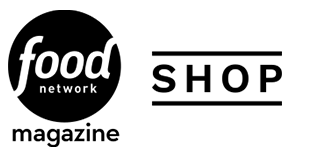Ree's Best Family Meals eBook
Cook like The Pioneer Woman! Choose from dozens of Ree Drummond’s favorite weeknight dinners—each one comes with step-by-step photos to make prep extra easy. There’s something for everyone in this collection: no-fuss sheet-pan dinners, great slow-cooker and Instant Pot® meals, super-simple stir-fries and so much more.
- This 35 MB eBook contains 75 family-friendly dinners from The Pioneer Woman Magazine
- Color photos with each recipe, plus step-by-step photo instruction
- Tips and tricks from The Pioneer Woman herself!
This is an eBook. Please refer to the FAQ’s listed below for instructions and compatible devices and programs.
Bring the Meals Ree's Family Loves to Your Own Table!
These are the crowd-pleasing recipes you know and love from The Pioneer Woman Magazine. Ree’s easy dishes are guaranteed to make everyone happy, and they’re all made with simple, budget-friendly ingredients. In this collection, you’ll find ideas for every night of the week, and you’ll never get bored. Everyone will be asking for seconds!
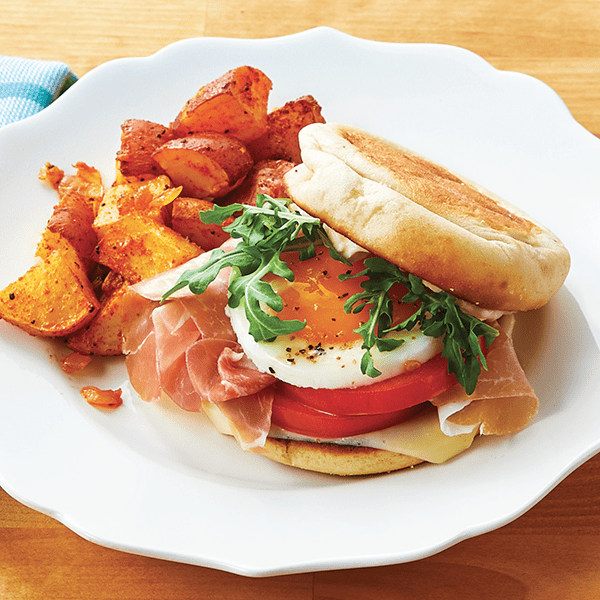
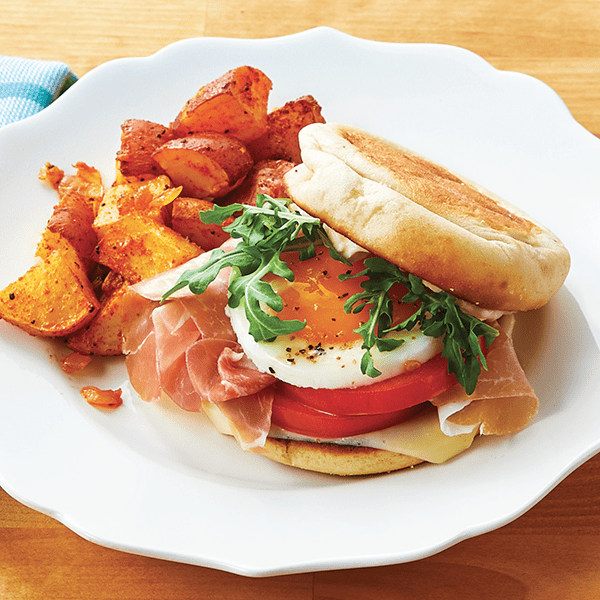
“This is inspired by my favorite breakfast sandwich at The Merc!”


“BBQ chicken is a summer staple on the ranch. The Instant Pot makes it so easy!”


“Quesadillas were my number-one pregnancy craving!”
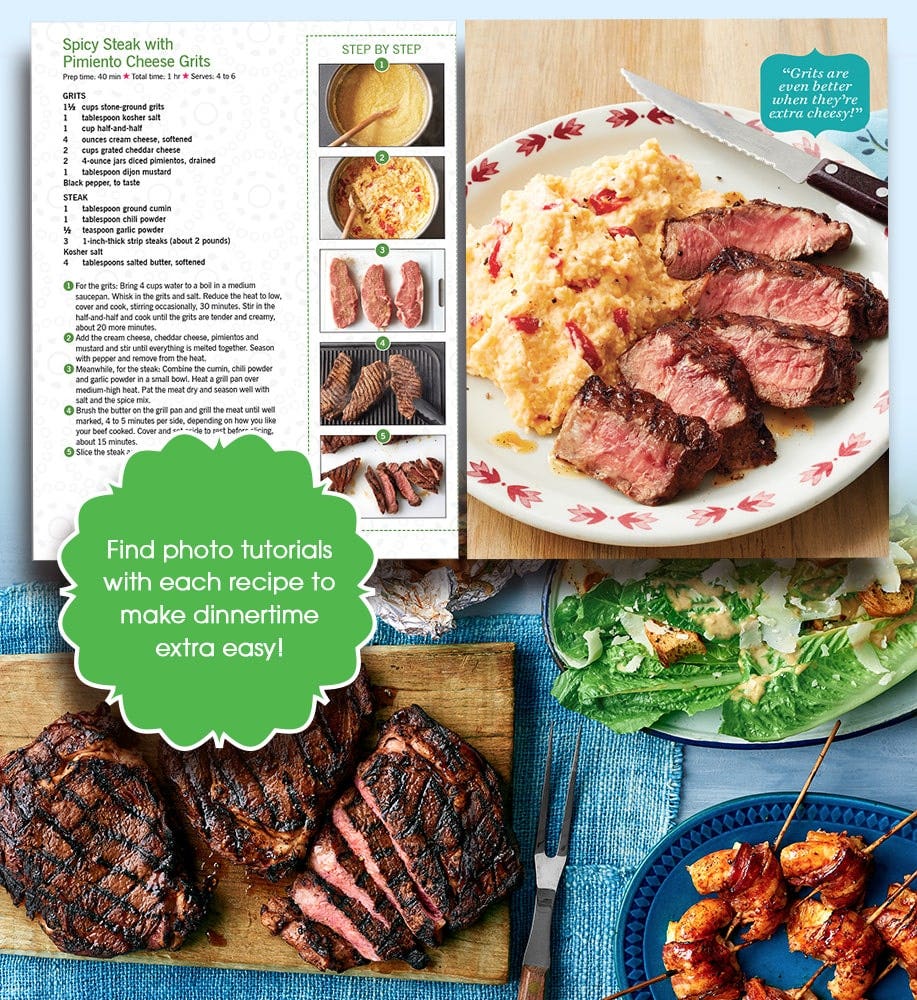
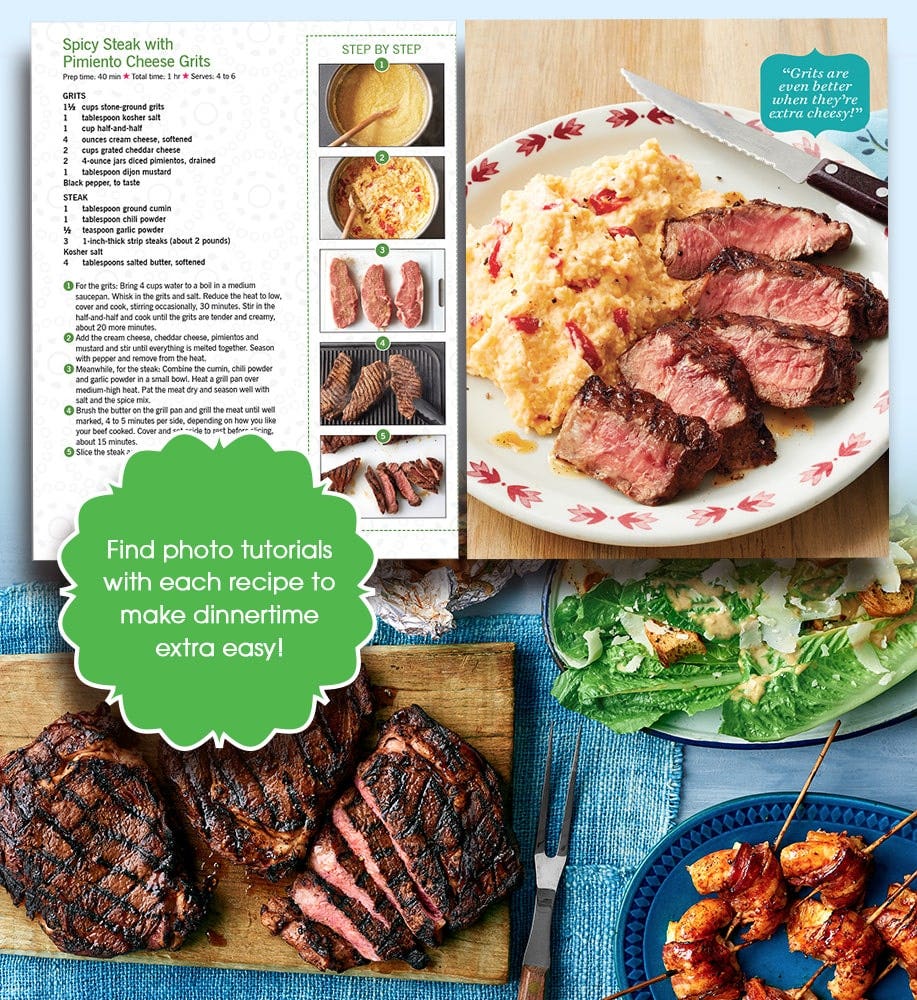
Celebrate the Joys of Food and Family!
This ebook is a must-have for everyone who loves The Pioneer Woman and appreciates a great, down-home family recipe.
The Pioneer Woman Magazine has you covered with recipes that are easy enough for a weeknight, but special enough to serve for any occasion.
-
Convenient eBook format goes with you where ever you go
-
Gorgeous full-color photo of every finished dish
-
Step-by-step photos of each recipe to help you along
Great Recipes for Any Day of the Week!


Caprese Chicken Pasta


Slow-Cooker Teriyaki Ribs
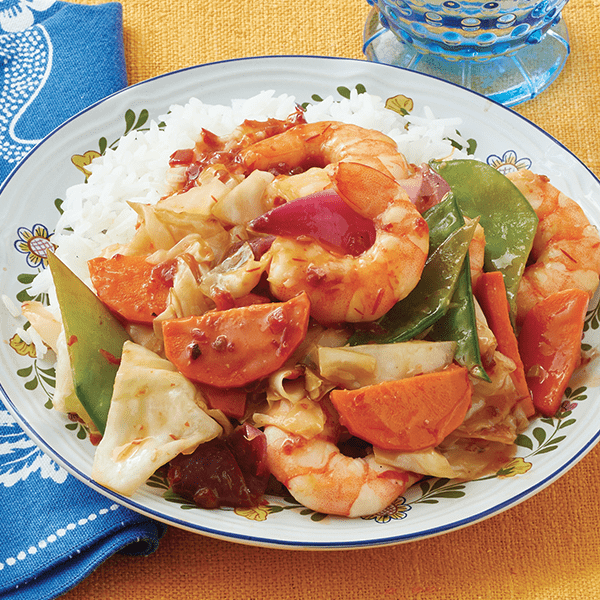
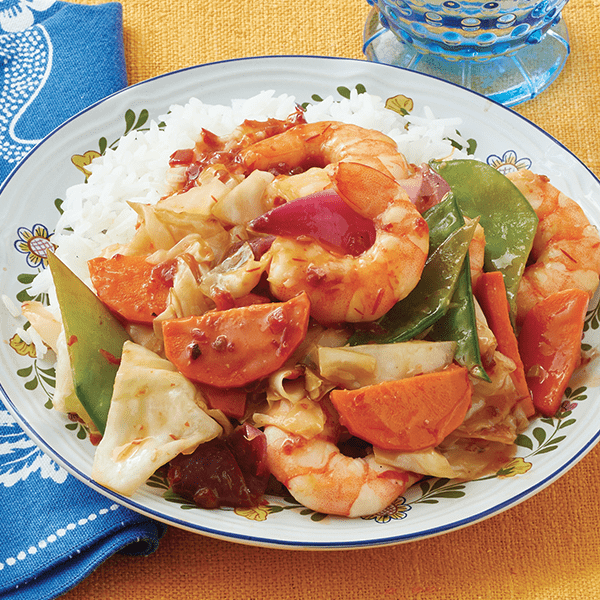
Sweet Chili Shrimp Sauté